sil⋅hou⋅ette [sil-oo-et] –noun,
1. a two-dimensional representation of the outline of an object, as a cutout or configurational drawing, uniformly filled in with black, esp. a black-paper, miniature cutout of the outlines of a famous person's face.
2. a dark image outlined against a lighter background.
In photography, a silhouette is defined as an outlined shape that appears dark & without much discernible detail against a lighter/brighter background. This effect can be achieved with any kind of bright light source; of course, the most commonly used source is the sun, often around sunrise or sunset. The backlighting from the sun (or any bright background) shadows everything towards you. Your goal as the photographer is to expose correctly for the bright background, thus forcing everything else in the photo to be underexposed, producing, [tada!], the silhouette.
Ok, now that the requisite “technical” definition and detail is out of the way, let’s move on to our less esoteric list of helpful hints.
Firstly, let me assure you that this is easy. Really. Any child could do this. With any kind of camera. It’s truly as simple as pointing a fully automatic point and shoot camera straight at a bright sky and pressing the shutter. Truly. Cameras can practically do this with their eyes closed.
That said, here are some tangible technical tips...
1. You have to TURN OFF YOUR FLASH. This is imperative.
2. Try using a smaller aperture (larger number) to increase the depth of field - this means you’re more likely to have a sharper foreground and background in your shots. A smaller aperture might also reward you with a sunburst effect if the sun is your bright light source.
3. About metering (if you're shooting in manual mode): if you're using spot or center weighted metering, you need to meter for the SKY, NOT the subject. Full evaluative (or matrix) metering should work fine all by itself if your sky (or background) is big enough and bright enough.
4. Try placing your subject directly in front of the sun to cause a "glow" effect around your subject.
5. Be very intentional about placing as much of your subject as possible against the bright background. In other words, shoot from a low enough vantage point that your subjects are more fully placed against the bright backdrop.

So those are the technical tips. To sum up super simply:
Find a bright light source.
Stick something in front of it.
Turn off your flash.
Press your shutter.
Some More Random Tips:
6. Any given backlit picture can be either a silhouette or NOT a silhouette. The amount of light you allow in your lens determines the outcome.

7. Don’t feel like every silhouette needs to be a “pure” silhouette. Don’t be afraid to let some shadow and highlight detail remain.

8. That said … you can also edit a not-quite silhouette into a stereotypical silhouette. You do this simply by darkening your shadow areas. Specifically, I play with the “shadow” and “black” sliders in Lightroom (usually pulling them both down). You can even make the effect more dramatic by desaturating to B&W.



9. With a bright enough background, silhouettes can work in a variety of circumstances …
inside,
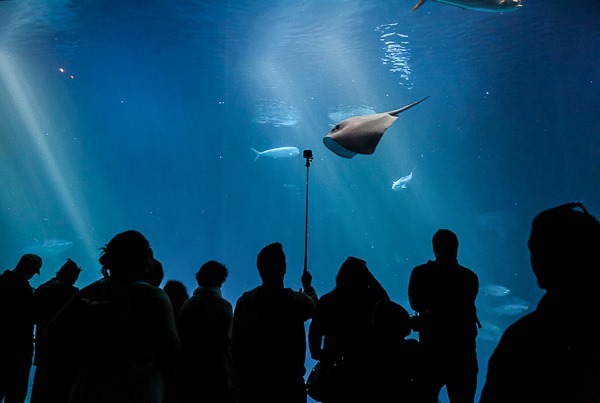

outside,

daytime,


in the fog,

in the bright sunshine …

at sunset,

after sunset,

10. Phone cameras LOVE to make silhouettes. In fact, if your sky (or any background) is big enough and bright enough, I promise your phone will default to silhouette.

11. And an important reminder – ok, mostly a reminder to me – in the midst of all the big landscapes with wide sweeping skies and tiny people, neglect not the simple original traditional application of the silhouette:


No comments:
Post a Comment