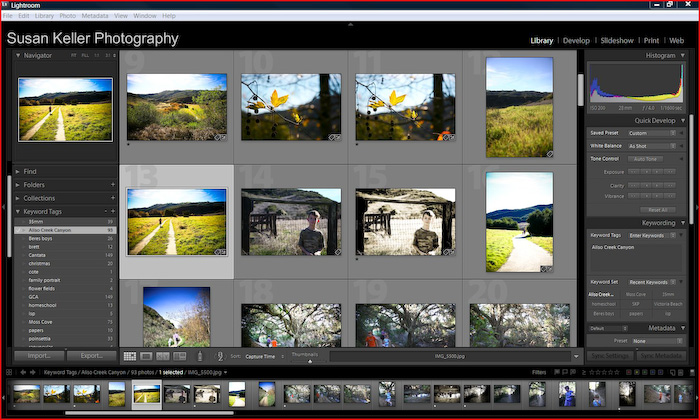
Isn't it pretty? This is where I begin in Lightroom. In the Library mode. This is where I import and tag all my photos. If I'm diligent to tag (label, categorize, etc.) my images, I reap the benefits of being able to very quickly find my desired picture in a flash in the future. For example, down the road I might want to create a scrapbook page of our family hikes. I can open a collection of all our photos tagged "hike" or "canyon". What about a scrapbook page of my darling 8yo son? Just as easy, pull up a collection of every picture tagged with his name. Incredibly powerful and helpful and wonderful and speedy.
But, do you know what the real magic of Lightroom is?
The ease of edits. Super simple, quick, [oftentimes] one-button-click edits. Even to really poorly exposed images. Case in point (the first image is SOOC):

And it works even better with a properly exposed image (again, first image is SOOC).

To do this fun editing, I move on over to the Develop mode.
Here's a screen shot of Lightroom's Develop mode with my SOOC (straight out of the camera) Salton Sea image. To the left are all the [free!] edits (called "presets") that I have downloaded. I need only scroll over these presets to see the different ways they change the original image - so I can visualize the changes without ever having to "apply" the preset. This makes it quick and easy to see a bunch of different picture possibilities and choose which I like best.

With just a single click I created each of the following artsy images:

So, there's a cursory tour through my beloved Lightroom.

No comments:
Post a Comment