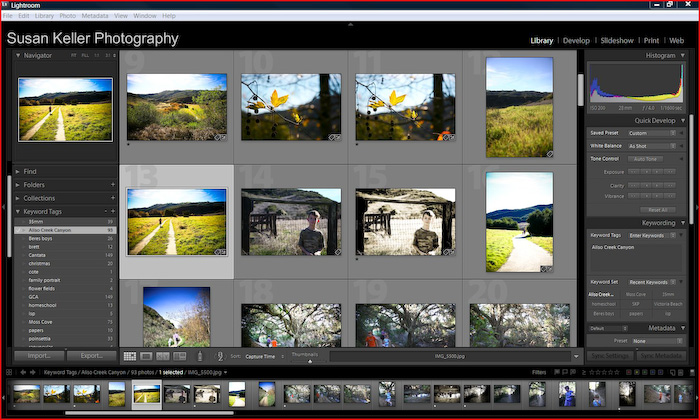
1. Presets, presets, PRESETS! (By the way, have you seen my post listing sites with free preset downloads?)
2. Awesome tagging system
3. Quick, easy, intuitive edits
4. Easy to sort and quickly pick favorites
5. Free plug-in available for automatic exports to Flickr
6. Easy resizing
7. All non-destructive editing (my "digital negatives" remain untouched & available)
8. Works easily & integrated with Photoshop
Recently Darcy has been writing tremendously helpful posts about how to download, store, backup, edit digital images and about different programs that are available to assist. Today, I'm singing the praises of Lightroom over at her place, and she's giving away a Lightroom goodie. Head on over!
Also in internet news today ... I'm 'da judge this week over at I Heart Faces! Go see this week's entries, be inspired, consider participating. It's loads of fun :-).


5 comments:
I own Lightroom and rarely use it...which means that I am using it incorrectly most of the time. I really need to head over to Darcy's to learn how to use it more effectively.
Thank you again for being our I ♥ Faces judge this week ~ I have a feeling that I am going to be learning a lot from the little tidbits of wisdom you share with us over there. ;)
~Angie
co-founder of I ♥ Faces
Your work is just beautiful! I've already been over to Darcy's to enter and I'm heading over to I heart faces.
Oh good, you're putting on your teacher hat! I'm ready! :-)
I just bought PS Elements several weeks ago, and I'm disappointed at how intuitive it's not. I've got some serious work ahead. And then I saw that Picasa has their Mac Beta version out, so I downloaded it. I'm amazed at how good it is! So now I have to make the effort to NOT let my photoshop go to waste. Lightroom looks wonderful.
Yeah! I'm excited for you. I'm excited for me to learn some things from you.
You're all over the Internet today, Susan! I saw you at Darcy's and you're judging at the Faces site. Very cool!!
Post a Comment